| Glossary Of Photography Terms
[38] |
S
Satin Finish As opposed to the high shine of a glossy finish, satin finish has what is referred to as a sheen - a smoother, velvet-like softness. It is closer to a matte finish, but slightly more reflective. |
Saturation Saturation, also known as chroma or intensity, refers to the purity or vividness of a color, representing the degree to which it appears rich, vibrant, or intense. Highly saturated colors appear vivid and distinct, while desaturated colors appear duller or washed out. HSL, which stands for Hue, Saturation, and Luminance, is a color model used in digital image processing and editing to manipulate and adjust the colors within an image. Each component of the HSL color model represents a different aspect of color:
Hue: Hue refers to the pure color of an object, represented as a point on the color wheel. It defines the specific wavelength of light that is perceived by the human eye, ranging from red to orange, yellow, green, cyan, blue, and violet.
Saturation: Saturation determines the intensity or purity of a color. A fully saturated color appears vivid and vibrant, while a desaturated color contains more gray and appears dull or muted.
Luminance: Luminance refers to the brightness or lightness of a color. It represents the amount of light reflected by an object or surface, ranging from black (0% luminance) to white (100% luminance).
By adjusting the values of hue, saturation, and luminance independently, photographers and digital artists can fine-tune and manipulate the colors within an image to achieve desired visual effects, correct color casts, or enhance the overall color balance. |
Scanning Scanning is the process of converting physical documents, photographs, or images into digital format using a scanner or scanning device. During scanning, the scanner captures the optical characteristics of the original document or image and converts them into digital data, typically in the form of a raster image file (e.g., JPEG, TIFF, PNG). Scanning is commonly used for digitizing printed documents, photographs, artwork, and other visual materials for storage, distribution, manipulation, and display in electronic formats.
Order your high quality artwork scan with our easy, online order system. |
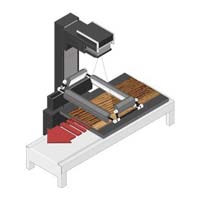 |
| SEG SEG, stands for Silicone Edge Graphics. It is a printed fabric signage with a thin silicone beading sewn around the edges that fits into edgeless Aluminum framing. The silicone beading fits into a recessed groove around the perimeter of the frame to stretch the fabric completely smooth. The result is an upscale modern frameless appearance. |
Selection Tools Selection tools are features or functions available in photo editing software that enable users to define and manipulate specific areas or objects within an image for editing, retouching, or adjustment purposes. Selection tools allow users to create precise, controlled selections based on various criteria, such as shapes, colors, tones, or edges. Common selection tools include marquee selection, lasso selection, magic wand selection, and selection brushes, among others.
These tools allow users to draw, outline, or specify regions of interest within an image, which can then be isolated, modified, or manipulated independently of the rest of the image. Selection tools are essential for tasks such as cropping, masking, compositing, retouching, and applying selective adjustments to specific areas of an image. They provide users with the flexibility and precision needed to achieve complex editing tasks and creative effects while maintaining the integrity and quality of the original image. |
Sensor In photography, a sensor refers to the electronic component within a digital camera that captures and converts light into digital signals to create digital images. The sensor serves as the digital equivalent of photographic film in traditional film cameras, capturing and recording the image data projected onto it by the camera's lens. Digital camera sensors come in various types and sizes, including CCD (charge-coupled device) sensors and CMOS (complementary metal-oxide-semiconductor) sensors, each with its own advantages and characteristics.
The sensor size, resolution, sensitivity, and dynamic range play crucial roles in determining the image quality, low-light performance, and overall performance of a digital camera. Larger sensors typically produce higher-quality images with better low-light performance and greater dynamic range compared to smaller sensors. Camera sensors are composed of millions of individual photosensitive pixels arranged in a grid pattern, with each pixel capturing and recording the intensity of light falling on it. The image data captured by the sensor is then processed and stored in digital image files, such as JPEG or RAW, for further editing, sharing, or printing. |
Sensor-Shift Image Stabilization Sensor-shift image stabilization is a technology used in some digital cameras and camera systems to reduce the effects of camera shake and minimize blurring in handheld photography and video recording. Unlike lens-based optical stabilization systems that rely on moving lens elements to compensate for camera movement, sensor-shift stabilization works by physically shifting the camera's image sensor to counteract motion and vibrations detected during handheld shooting.
Sensor-shift stabilization systems use gyroscopic sensors and accelerometers to detect the magnitude and direction of camera movement in real time, then automatically adjust the position of the image sensor to maintain stability and sharpness in the captured images or footage. Sensor-shift stabilization provides several advantages, including compatibility with a wide range of lenses and focal lengths, effectiveness in both photo and video modes, and the ability to stabilize images for non-stabilized lenses and legacy lenses. Sensor-shift stabilization helps photographers and videographers achieve sharper, more detailed images and smoother, more stable video footage, particularly in low-light conditions or when using slower shutter speeds. |
| Sepia A treatment that can be digitally applied to an image to give make it brown-tinted monotone in color. Sepia is meant to mimic the color of developed film photographs from the early and mid 20th century. |
 |
Serif Affinity Photo Serif Affinity Photo is a professional-grade photo editing software developed by Serif Ltd. It is designed to provide photographers, designers, and digital artists with powerful tools and features for editing, retouching, and compositing digital images. Affinity Photo offers a comprehensive suite of editing tools, including advanced selection tools, layer-based editing, non-destructive adjustment layers, retouching brushes, masking capabilities, HDR merging, panorama stitching, and RAW editing support. It features a modern, intuitive user interface optimized for efficiency and productivity, with customizable workspaces, keyboard shortcuts, and a wide range of real-time editing previews. Affinity Photo supports a wide range of file formats, including JPEG, PNG, TIFF, PSD, and RAW formats from leading camera manufacturers.
It is available for both macOS and Windows operating systems, offering seamless integration with popular creative software suites such as Adobe Photoshop and Adobe Lightroom. Affinity Photo is widely used by professional photographers, designers, and digital artists for a variety of creative projects, including photo editing, retouching, digital painting, graphic design, and illustration. Its affordability, performance, and extensive feature set make it a popular alternative to other professional photo editing software options on the market. |
Shadow Clipping Shadow clipping refers to the loss of detail and information in the shadow areas of a digital image due to underexposure or insufficient dynamic range. When an image is captured with significant shadow clipping, dark areas lack detail and appear as solid black patches without texture or tonal variation. Shadow clipping typically occurs when the exposure settings are such that the darker regions of the image are underexposed beyond the sensor's ability to capture detail, resulting in lost information that cannot be recovered in post-processing.
While some level of shadow clipping may be acceptable or even desirable in certain artistic contexts, excessive shadow clipping can detract from the overall quality and visual appeal of the image, particularly in scenes with important shadow details or low-light conditions. Photographers can mitigate shadow clipping by adjusting exposure settings, using fill light or reflectors to illuminate shadow areas, or employing post-processing techniques such as shadow recovery to restore detail and tonal gradation in the shadows. |
Shadow Recovery Shadow recovery is a post-processing technique used to restore detail and tonal information in the shadow areas of a digital image that have been underexposed or clipped during capture. By selectively brightening shadow regions and adjusting tonal values, photographers can reveal hidden details, textures, and nuances that were previously obscured or lost in the shadows. Shadow recovery is achieved using photo editing software with advanced tone mapping, exposure adjustment, and shadow enhancement tools.
These tools allow photographers to selectively lighten shadow areas while preserving overall image quality and minimizing noise and artifacts. Shadow recovery is particularly useful in high-contrast scenes where the dynamic range exceeds the capabilities of the camera sensor, resulting in underexposed shadows and overexposed highlights. By recovering shadow detail, photographers can enhance the visual impact and depth of their images, improve tonal balance, and create more compelling and expressive photographs. |
Shallow Depth of Field Shallow depth of field refers to the photographic effect produced when only a narrow range of distances in the scene appear sharply focused, while objects in front of or behind this range appear progressively blurred or out of focus. Shallow depth of field is influenced by several factors, including aperture size, focal length, subject distance, and sensor size. In general, a wider aperture (smaller f-number) results in shallower depth of field, while a narrower aperture (larger f-number) increases depth of field, keeping more of the scene in focus.
Shallow depth of field is commonly used in portrait photography, macro photography, and creative photography to isolate the main subject from the background, draw attention to specific elements or details, and create a sense of depth, dimension, and separation between the subject and its surroundings. By controlling depth of field, photographers can convey mood, emphasize focal points, and enhance visual storytelling, adding depth and interest to their images. |
Sharing Photos Sharing photos refers to the process of distributing or disseminating digital images to others for viewing, enjoyment, or collaboration through various online and offline channels. With the proliferation of digital photography and social media platforms, sharing photos has become easier and more widespread than ever before. Photographers can share their images with friends, family, clients, and the public through email, messaging apps, social networking sites, online galleries, photo sharing platforms, cloud storage services, and print media. Sharing photos allows photographers to showcase their work, receive feedback, engage with their audience, and build connections within the photography community.
It also enables individuals to document and preserve memories, experiences, and moments of significance, fostering communication, creativity, and cultural exchange. When sharing photos online, photographers should consider factors such as image resolution, file size, privacy settings, copyright protection, and terms of service of the platform used to ensure the integrity, security, and appropriate usage of their images. Additionally, photographers may choose to watermark their images or include metadata to assert ownership and provide attribution, further safeguarding their intellectual property rights and creative integrity. |
Sharpening Sharpening is a post-processing technique used to enhance the clarity and definition of details in digital images by increasing the contrast along edges and fine textures. While digital cameras capture images with inherent sharpness, factors such as lens quality, camera settings, and image compression can result in subtle loss of sharpness and detail. Sharpening helps to address this by selectively boosting the contrast of edges and high-frequency elements within the image, making them appear more distinct and defined.
In photo editing software, sharpening is typically applied using specialized algorithms and filters that identify and enhance areas of contrast and detail, such as the Unsharp Mask (USM) or Smart Sharpen filters. These filters allow photographers to control parameters such as sharpening amount, radius, and threshold, enabling precise adjustments tailored to the characteristics of the image and the desired level of sharpness. |
| Sharpening Photos Sharpening photos involves applying sharpening techniques and algorithms to digital images during post-processing to enhance clarity and definition. Photographers often sharpen images to compensate for softness introduced during image capture or to accentuate details and textures, making the image appear more crisp and visually appealing. Sharpening should be applied judiciously, as excessive sharpening can lead to artifacts, noise, and unnatural-looking results. It's important to consider factors such as image resolution, viewing distance, and intended output when sharpening photos to achieve optimal results that maintain a balance between sharpness and image quality. |
Sharpness Sharpness refers to the clarity and definition of details in an image, including fine textures, edges, and contours. A sharp image exhibits well-defined edges, crisp details, and high contrast between adjacent elements, resulting in a clear and visually pleasing appearance. Sharpness is influenced by various factors, including camera settings, lens quality, focus accuracy, and image processing techniques. Achieving optimal sharpness requires careful attention to these factors during image capture and post-processing.
While sharpness is often desirable in photography, it's important to recognize that the perceived level of sharpness can vary depending on factors such as viewing distance, display size, and image content. Photographers may choose to adjust sharpness settings during post-processing to enhance image clarity and visual impact, taking into account the specific characteristics and requirements of each image. |
Shutter Priority Mode Shutter priority mode, often denoted as "Tv" (time value) on camera mode dials, is a semi-automatic exposure mode found in many digital cameras. In shutter priority mode, the photographer manually selects the desired shutter speed while the camera automatically adjusts the aperture to achieve the proper exposure based on the metered light levels. Shutter priority mode gives photographers control over motion blur and shutter speed effects in their images, making it particularly useful for capturing fast-moving subjects or controlling the appearance of motion in various photographic situations.
By adjusting the shutter speed, photographers can freeze action with fast shutter speeds or introduce motion blur with slower shutter speeds, depending on their creative vision and the requirements of the scene. Shutter priority mode provides flexibility and creative control while simplifying exposure adjustments, making it a popular choice for photographers seeking to balance technical precision with artistic expression in their work. |
Shutter Speed Shutter speed refers to the length of time that the camera's shutter remains open to allow light to reach the image sensor or film plane during the process of capturing a photograph. It is one of the three fundamental elements of exposure, alongside aperture and ISO sensitivity. Shutter speed is typically measured in fractions of a second, such as 1/1000s, 1/250s, or 1/30s, although some cameras also offer longer exposure times measured in full seconds or even minutes for specific photography techniques.
Fast shutter speeds, such as 1/1000s or higher, freeze motion and are ideal for capturing fast-moving subjects with minimal blur, such as sports events or wildlife photography. On the other hand, slow shutter speeds, such as 1/30s or slower, allow for longer exposure times and can be used creatively to capture motion blur, emphasize movement, or achieve intentional blur effects in certain types of photography, such as long-exposure landscapes or flowing water scenes.
Understanding shutter speed and how to adjust it effectively allows photographers to control motion, freeze action, or convey a sense of movement in their images, contributing to the creative expression and visual impact of their photographs. |
Silhouette A silhouette is a photographic technique where the subject appears as a dark shape or outline against a brighter background, typically due to backlighting or strong contrast between the subject and the background. Silhouettes are characterized by their high contrast and dramatic effect, often emphasizing the shape, form, and contours of the subject while obscuring finer details and features.
Silhouettes can be created intentionally by positioning the subject in front of a bright light source, such as the sun or artificial lighting, and exposing for the background rather than the subject. This causes the subject to appear as a dark silhouette against the brighter background, creating a striking and visually compelling image.
Silhouettes are commonly used in various genres of photography, including landscape, portrait, wildlife, and street photography, to evoke mood, convey emotion, or emphasize the graphic elements of the scene. They offer photographers a creative way to explore light, shadow, and negative space, resulting in images that are both visually captivating and emotionally engaging. |
| Sintra Sintra is lightweight PVC board. Sintra has a uniform, fine, closed-cell structure that provides a low gloss satin finished surface. They are highly rigid and impact resistant. Durable for interior and exterior applications with a very high aversion to corrosion & water absorption. They are self-extinguishing and flame resistant. Available in black or white, 3mm(1/8") & 6mm(1/4") thicknesses. |
Skylum Luminar Skylum Luminar is an advanced photo editing software developed by Skylum Software, designed to provide photographers with powerful tools and features for enhancing, retouching, and transforming their digital images. Luminar offers a wide range of creative editing capabilities, including AI-powered image enhancement, advanced color grading, intelligent sky replacement, customizable presets, and non-destructive editing workflows.
Luminar's intuitive user interface and extensive feature set make it a versatile tool for photographers of all skill levels, from beginners to professionals, seeking to elevate their images and unleash their creative vision. With its innovative AI technologies and cutting-edge editing tools, Luminar empowers photographers to achieve stunning results and express their unique style and vision in their photography projects. |
Slow Lens In photography, a "slow lens" refers to a lens with a relatively small maximum aperture, which limits its ability to gather light and control depth of field compared to lenses with larger maximum apertures. Slow lenses are typically characterized by higher f-stop numbers, such as f/3.5, f/5.6, or higher, indicating smaller maximum apertures.
The smaller maximum aperture of a slow lens restricts the amount of light that can pass through the lens to the camera's image sensor, requiring longer exposure times to achieve proper exposure in low-light conditions. This can result in slower shutter speeds, increased risk of motion blur, and the need for higher ISO sensitivity settings to compensate for reduced light-gathering capability.
While slow lenses may have limitations in low-light situations and may not offer the same degree of control over depth of field as faster lenses, they are often more compact, lightweight, and affordable, making them popular choices for casual photographers, beginners, and photographers on a budget.
Photographers using slow lenses may need to employ techniques such as image stabilization, tripod usage, or external lighting to overcome the challenges associated with slower apertures and achieve optimal image quality in various shooting conditions. |
SLR (Single-Lens Reflex) SLR stands for Single-Lens Reflex, which refers to a type of camera that uses a mirror mechanism to reflect light from the lens into an optical viewfinder for composing and focusing images. In an SLR camera, the photographer views the scene through the camera's optical viewfinder, which provides a direct, through-the-lens (TTL) view of the subject. When the shutter button is pressed, the mirror flips up, allowing light to strike the image sensor or film plane, capturing the image.
SLR cameras offer several advantages, including precise framing and focusing, interchangeable lenses for versatility, and the ability to use optical accessories such as filters and viewfinder screens. SLRs are popular among photographers seeking advanced control over exposure settings, depth of field, and creative effects. |
Smart Filter A Smart Filter is a non-destructive editing feature found in Adobe Photoshop that allows users to apply filters to images in a way that can be modified or removed later without permanently altering the original image data. Smart Filters are applied to layers as editable, filter-specific layers that can be adjusted or masked as needed.
With Smart Filters, users can experiment with various filter effects and settings, apply multiple filters to the same layer, and modify filter parameters at any time during the editing process. Smart Filters are particularly useful for creating complex editing workflows, preserving image quality, and maintaining flexibility in non-destructive editing practices. |
Smart Object A Smart Object is a versatile and powerful feature in Adobe Photoshop that allows users to work with images, vector graphics, and other types of assets in a non-destructive manner. When an image or object is converted into a Smart Object, it retains its original quality and can be scaled, transformed, and edited without loss of image data or quality degradation.
Smart Objects preserve the integrity of the original content and enable users to apply adjustments, filters, and transformations as editable, non-destructive layers. Smart Objects also support linked files, which means changes made to the original source file are automatically updated in all instances of the Smart Object within a Photoshop document. Smart Objects are commonly used for tasks such as compositing, image retouching, and design layouts, where flexibility, scalability, and non-destructive editing are essential for efficient workflow and high-quality results. |
Social Media Social media refers to online platforms and websites designed to facilitate social interaction, content sharing, and community engagement among users across the internet. Social media platforms enable individuals, businesses, organizations, and communities to create and share content, connect with friends, colleagues, and followers, and participate in conversations, discussions, and online communities.
Photographers use social media platforms such as Instagram, Facebook, Twitter, Pinterest, and Flickr to showcase their work, share images and stories, engage with their audience, and build their online presence and brand identity.
Social media offers photographers a powerful and accessible platform to reach a global audience, gain exposure, receive feedback, and connect with other photographers, enthusiasts, clients, and potential collaborators.
Social media also plays a significant role in shaping trends, influencing visual culture, and fostering creativity and collaboration within the photography community. By leveraging social media effectively, photographers can enhance their visibility, expand their network, and cultivate meaningful relationships with their audience, contributing to their growth and success in the digital age. |
| Soft Focus Filter A soft focus filter is a photographic accessory designed to create a gentle, dreamy, and diffused effect on images by slightly blurring the details while retaining overall clarity. It works by diffusing the light that enters the lens, resulting in a softened appearance that can enhance portraits, landscapes, and other subjects. Soft focus filters are commonly used in portrait photography to reduce the appearance of skin imperfections and create a flattering, ethereal look. |
| Soft Light Soft light refers to a type of illumination characterized by smooth, even, and diffused lighting without harsh shadows or distinct highlights. It is often achieved by using large light sources, such as softboxes, umbrellas, or cloudy skies, which scatter light rays and create gentle transitions between light and shadow. Soft light produces flattering portraits by minimizing skin imperfections and providing a natural, pleasing glow to the subject. It is commonly used in studio photography, portrait photography, and fashion photography to create a soft, romantic, or serene atmosphere. |
| Soft Proofing Soft proofing is a digital photography technique used to simulate how an image will appear when printed on a specific output device, such as a printer or a computer screen. It involves viewing a digital image on a calibrated monitor and adjusting its colors, brightness, contrast, and saturation to match the intended output. Soft proofing helps photographers and graphic designers ensure that the colors and tones of their images will translate accurately from the digital file to the final printed product. It is an essential step in the printing process to achieve consistent and predictable results across different output devices and media types. |
| Sports Photography Sports photography is a genre of photography focused on capturing moments and actions in various sports events, competitions, and athletic activities. It requires fast reflexes, precise timing, and excellent knowledge of the sport being photographed to anticipate key moments and capture dynamic scenes. Sports photographers often use high-speed cameras, long telephoto lenses, and fast shutter speeds to freeze fast-paced action, showcase athletes' expressions, and convey the intensity and excitement of sports events. Sports photography is widely practiced in professional sports coverage, newspapers, magazines, and online media to document sporting achievements, inspire audiences, and celebrate athletic prowess. |
s
sRGB sRGB stands for "standard Red Green Blue" and refers to a standardized color space used in digital imaging and display technology. It is the default color space for most digital cameras, computer monitors, and the internet. sRGB is designed to ensure consistent and accurate color reproduction across different devices and platforms. It defines a specific range of colors that can be displayed or reproduced, making it suitable for viewing images on a wide range of devices with varying color capabilities. sRGB is commonly used for web graphics, digital photography, and other applications where color accuracy and consistency are important. |
S
Star Filter A star filter is a specialized photographic filter that creates a starburst effect around bright points of light in an image. It consists of a transparent filter with a pattern of etched lines or grids that diffract light rays, causing them to spread out and form star-shaped patterns around light sources. Star filters are commonly used in night photography, landscape photography, and portrait photography to add visual interest and artistic flair to images. They can enhance the appearance of streetlights, cityscapes, Christmas lights, and other illuminated subjects by creating sparkling starbursts that draw attention and create a magical atmosphere. |
| Stitching Panoramas Stitching panoramas is a digital photography technique used to create wide-angle or panoramic images by combining multiple individual photographs into a single seamless image. It involves capturing a series of overlapping images of a scene or landscape from different perspectives and then using specialized software to align and merge the images together. During the stitching process, the software analyzes the overlapping areas of the images, matches common features, and blends them together to create a continuous panorama with smooth transitions between adjacent images. Stitching panoramas allows photographers to capture expansive vistas, immersive landscapes, and architectural details that cannot be fully captured in a single frame. |
| Straightening Photos Straightening photos is a post-processing technique used to correct the alignment and orientation of images that appear tilted, crooked, or off-balance. It involves adjusting the rotation angle of the image to make horizontal or vertical elements appear level and parallel to the edges of the frame. Straightening photos can be done manually using image editing software by rotating the image canvas or using automated tools that analyze the image and suggest corrective adjustments based on the horizon line or other reference points. Straightening photos helps improve the composition, balance, and overall visual appeal of images, ensuring that lines, horizons, and objects appear straight and properly aligned. |
| Street Photography Street photography is a genre of photography that captures candid moments and scenes of everyday life in public places, such as streets, parks, markets, and urban environments. It often focuses on portraying the human condition, cultural diversity, social interactions, and urban landscapes in spontaneous and unposed situations. Street photographers aim to document the essence of a city or community through their observations of people, architecture, street art, and fleeting moments of human drama or humor. Street photography requires keen observation, quick reflexes, and a creative eye to capture authentic moments and tell compelling visual stories of the urban experience. |
| Striplight A striplight is a multi-circuit stage lighting instrument. Striplights are one of the most basic types of lighting fixtures available. They usually consist of row of lamps. A single striplight is usually wired internally into either 3 or 4 circuits. |
Sublimation Sublimation is a process where an image can be printed onto transfer paper using dye-based inks and then with heat and pressure become transferred into the substrate.
Dye sublimation on hard surface surfaces is possible if the surfaces have been coated. Instead of printing images directly on a surface, which may scratch easily, the image is infused into the coating to provide permanent protection and durability.
|
| Symmetry Symmetry in photography refers to a compositional technique where elements within an image are arranged in a balanced and harmonious manner around a central axis or point. Symmetrical compositions often feature identical or similar elements mirrored on either side of a central line, creating a sense of equilibrium, order, and visual stability. Symmetry can be found in architectural details, natural landscapes, reflections, patterns, and man-made structures. Photographers use symmetry to create visually striking and aesthetically pleasing images that draw the viewer's attention and evoke a sense of balance and harmony. |


|

|
Custom-Made Picture Framing, Custom Stretcher Bar Frames
, Custom Artist Canvas, Custom Canvas Stretching, Canvas transfer & Dry Mounting Services
A division of USA On Canvas -
|
|
© 2002-2026 - KeenART Media Ltd.
|
|
| |
|

