| UNDERSTANDING COLOR MODELS AND SPACES |
 |
|
A color space is a specific organization of colors. In combination with physical device profiling, it allows for reproducible representations of color, in both analog and digital representations (Wikipedia).
There are various color spaces which are used by different fields and organizations. This article will explore those collections of color.
|
SUMMARY
| COLOR MODEL/SPACE |
SCREEN TO PRINT |
CREATING COLOR |
OTHER COLOR SYSTEMS |
| Color spaces may be created within the umbrella of a color model like RGB or CMYK. Alternately, they may be independent of any specific model. |
Digital and film images are expressed in RGB (additive color, light), while printed images are expressed in CMYK (subtractive color, ink). A digital image must be translated to CMYK to be printed. |
RGB and CMYK are the most common color models, and each has a number of subcategory color spaces. |
- Munsell Color System
- Pantone Color Matching System
- Natural Color System
|
|
| COLOR MODELS AND COLOR SPACE
|
 |
|
The two most common color models are RGB (Red, Green, Blue) and CMYK (Cyan, Magenta, Yellow, blacK). Color spaces can be subsets of color models, and multiple spaces can be created for a single model. These spaces may be mathematical, such as the Adobe RGB and sRGB color spaces (based on the RGB color model).
Alternately, spaces can be created independent of any models, based instead on physical swatches, as is the case with the Pantone body of colors.
Most of the color spaces used today are based on one of two original color spaces developed by the International Commission on Illumination (CIE) in the 1930s, and based on the RGB color model: CIEXYZ and CIELAB.
CMYK color models have actually been around longer than RGB. The latter was recognized once images began to be captured on film, but since color printing first became a possibility, it has been carried out in CMYK.
For more information on color in general, read our All About Color article.
|
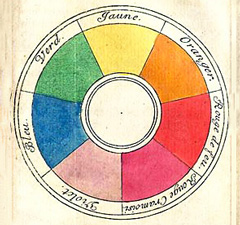
Color wheel from an 18th century artist's manual
|
| TRANSLATING COLOR SPACE FOR PRINTING
|
 |
|
In the digital world, most images are depicted in the RGB color model - the "color language of light" (Tuts+). These are the digital primary colors (with green replacing the yellow of the primary paint colors) and apply to digitally rendered pictures as well as the photographs taken with most digital cameras (AdobeRGB and sRGB). The default for most scanners is also the RGB model, though some can be changed based on user preference.
Despite this, all modern printers work in the CMYK color model. This means when a digital image is prepared for printing, it must be translated from RGB to CMYK. Each color in RBG is controlled by a different color in CMYK:
- Red is controlled by Cyan
- Green is controlled by Magenta
- Blue is controlled by Yellow
(Side note: Black in CMYK is equivalent to the exposure time for film.)
This is not a perfect conversion, though countless color profiles exist that take into consideration the printer, inks, paper, and image in order to produce the best result (highest color gamut). When we consider that computer monitors emit light to produce color, while paper and inks absorb and reflect light to produce color, it is not surprising the two are not perfectly compatible.
Another difference between CMYK and RGB is their maximum density levels, numerically. Red, green, and blue cannot go above 255 or 100% (255 of each color creates white). Cyan, magenta, yellow, and black can reach densities of greater than 100%. This is due to the fact that some printers have the ability to print using more than the four original colors. Though this is still refered to as CMYK, density and color is improved by the addition of these additional colors, such as light cyan, light light black, orange, and green.
This Tuts+ article gives an example of this difference quite succinctly. While in RGB black is always 0-0-0 in each color, in CMYK, black can be 300% or 127% or 70% of the printer ink density.
Though printers can print only CMYK and not RGB, computer programs can be changed to show digital images in the CMYK model as well as RGB. In this way, artists and photographers can create a digital proof which shows them what their image will look like printed as CMYK.
In general, CMYK has a narrower color gamut than RGB, which essentially means it can reproduce fewer colors. As a result, colors like lime green in RGB will look duller in CMYK. It is important that artists planning to print their work take into consideration the capabilities of the printer. It is also important to remember that the human eye can perceive an even higher color gamut than RGB so images - on screen or in print - will never quite match up to what we see before we snap the picture.
|

The color balance adjustment screen shows the RGB/CMYK relationship

Greens and blues appear duller in the transition.
|
| HOW COLOR MODELS CREATE COLOR
|
 |
RGB
- Additive color mixing (filters)
- More colors added, closer to white (produced by all colors together)
- Determines the type of light that must be emitted to present that color
- RGBA (alpha) is used to represent transparency
- Color spaces: sRGB (smallest gamut), Adobe RGB (middle gamut), Adobe Wide Gamut RGB, ProPhoto RGB (largest gamut), scRGB, and CIE RGB
CMYK
- Subtractive color mixing (inks)
- More colors added, closer to black (produced by all colors together)
- Determines the types of ink must be added to make the correct light wavelength reflect
- The ink subtracts the reflected colors from the white substrate (which reflects everything).
- Different color space for different inks, substrates, and printers/presses
- Some new printers use a hexachromatic process, which uses Orange and Green inks
OTHER RGB COLOR SPACES
- YIQ: was used in television broadcasting; considers luma (similar to luminance) and red and blue chroma values.
- YUV: used for most video capture systems
- YPbPr: similar to YUV, used in video and image compression (ie: MPEG and JPEG)
- xvYCC: new international digital space,
- HSV: Hue, Saturation, Value/brightness; used by artists who prefer to think of color in these terms; brightness of pure color is equal to white
- HSL: Hue, Saturation, Luminance/Lightness; similar to HSV, but that lightness of pure color is equal to medium grey
The RG color space used only red and green (with blue being "out of gamut"), and was the option for early Technicolor film and processes.
The RGK color space was similar to RG, but added a black channel in place of the blue. With the advent of larger color gamuts, these two color spaces fell out of use.
|
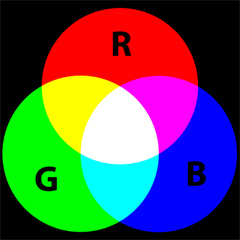
RGB Model
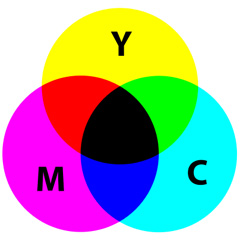
CMYK Model
|
| OTHER COLOR SYSTEMS
|
 |
MUNSELL COLOR SYSTEM
This color space specifies colors based on three things: hue, value (lightness), and chroma (color purity). It was developed in the early 20th century, and was originally used for soil research.
The Munsell system was the first to separate the dimensions of color, creating a 3D model. He determined the spacing of the colors across the model by measuring human responses to color.
PANTONE COLOR MATCHING SYSTEM
Pantone is a standardized system which allows manufacturers in various fields to cite colors for their products with the assurance they will be copied correctly, regardless of the location.
Unlike other color systems, Pantone accounts for fluorescent and metallic colors. In print, these colors are "spot colors" which cannot be created with CMYK, but must be made using 13 different pigments, as well as black.
NATURAL COLOR SYSTEM
This system is known as a "proprietary perceptual color model", and was developed in Sweden. It is used to match colors, rather than to mix them. The science behind the NCS is based on human color vision and the six accepted "color percepts": white, black, red, blue, green, and yellow. Each color is defined by its blackness, saturation, and the percentage value between two of the colors.
|
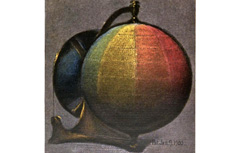
Munsell's original color sphere

Pantone logo
|
|
At KeenART Media, we use Epson printers which print with 11-color CMYK inks. To learn more about digital printing, check out the following articles:
If you have questions about any of our services or products, don't hesitate to contact us. Our knowledgeable staff is always happy to assist with answers, advice, or suggestions.
|


|

|
Custom-Made Picture Framing, Custom Stretcher Bar Frames
, Custom Artist Canvas, Custom Canvas Stretching, Canvas transfer & Dry Mounting Services
A division of USA On Canvas -
|
|
© 2002-2026 - KeenART Media Ltd.
|
|
| |
|

